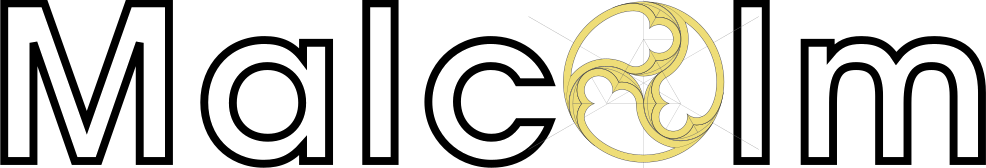
A powerful, easily deployable network traffic analysis tool suite for network security monitoring
Forwarding Third-Party Logs to Malcolm
Malcolm uses OpenSearch and OpenSearch Dashboards for data storage and search and visualization, and Logstash for log processing. Because these tools are data agnostic, Malcolm can be configured to accept various host logs and other third-party logs sent from log forwaders such as Fluent Bit and Beats. Some examples of the types of logs these forwarders might send include:
- System resource utilization metrics (CPU, memory, disk, network, etc.)
- System temperatures
- Linux system logs
- Windows event logs
- Process or service health status
- Logs appended to textual log files (e.g.,
tail-ing a log file) - The output of an external script or program
- Messages in the form of MQTT control packets
- many more…
The types of third-party logs and metrics discussed in this document are not the same as the network session metadata provided by Arkime, Zeek, and Suricata. Please refer to the Malcolm Contributor Guide for information on integrating a new network traffic analysis provider.
- Configuring Malcolm
- Fluent Bit
- Beats
- Syslog
- Uploading Third-Party Logs
- Data Format and Visualization
- Document Indices
Configuring Malcolm
The environment variables in filebeat.env for configuring how Malcolm accepts external logs are prefixed with FILEBEAT_TCP_…. These values can be specified during Malcolm configuration (i.e., when running ./scripts/configure). Using the default values recommended by the configuration script is recommended. The variables corresponding to these settings can be found in filebeat.env:
FILEBEAT_TCP_LISTEN- whether or not to expose a Filebeat TCP input listener to which logs may be sent (the default TCP port is5045: users may need to adjust firewall accordingly)FILEBEAT_TCP_LOG_FORMAT- log format expected for logs sent to the Filebeat TCP input listener (jsonorraw)FILEBEAT_TCP_PARSE_SOURCE_FIELD- source field name to parse (whenFILEBEAT_TCP_LOG_FORMATisjson) for logs sent to the Filebeat TCP input listenerFILEBEAT_TCP_PARSE_TARGET_FIELD- target field name to store decoded JSON fields (whenFILEBEAT_TCP_LOG_FORMATisjson) for logs sent to the Filebeat TCP input listenerFILEBEAT_TCP_PARSE_DROP_FIELD- name of field to drop (if it exists) in logs sent to the Filebeat TCP input listenerFILEBEAT_TCP_TAG- tag to append to events sent to the Filebeat TCP input listener
These variables’ values will depend on the forwarder and the format of the data it sends. Note that unless creating a custom Logstash pipeline, users probably want to choose the default _malcolm_beats for FILEBEAT_TCP_TAG in order for logs to be picked up and ingested through Malcolm’s beats pipeline.
Secure communication
In order to maintain the integrity and confidentiality of data, Malcolm’s default (set via the BEATS_SSL environment variable in beats-common.env) is to require connections from external forwarders to be encrypted using TLS. When ./scripts/auth_setup is run, self-signed certificates are generated which may be used by remote log forwarders. Located in the filebeat/certs/ directory, the certificate authority and client certificate and key files should be copied to the host on which the forwarder is running and used when defining its settings for connecting to Malcolm.
Fluent Bit
Fluent Bit is a fast and lightweight logging and metrics processor and forwarder that works well with Malcolm. It is well-documented, supports a number of platforms including Linux, Microsoft Windows, macOS (either built via source or installed with Homebrew) and more. It provides many data sources (inputs).
Convenience Script for Linux/macOS
fluent-bit-setup.sh is a Bash script to help install and configure Fluent Bit on Linux and macOS systems. After configuring Malcolm to accept and parse forwarded logs as described above, run fluent-bit-setup.sh as illustrated in the examples below:
Linux example:
$ ~/Malcolm/scripts/third-party-logs/fluent-bit-setup.sh
0 ALL
1 InstallFluentBit
2 GetMalcolmConnInfo
3 GetFluentBitFormatInfo
4 CreateFluentbitService
Operation: 0
Install fluent-bit via GitHub/fluent install script [Y/n]? y
================================
Fluent Bit Installation Script
================================
This script requires superuser access to install packages.
You will be prompted for your password by sudo.
…
Installation completed. Happy Logging!
Choose input plugin and enter parameters. Leave parameters blank for defaults.
see https://docs.fluentbit.io/manual/pipeline/inputs
1 collectd
2 cpu
3 disk
4 docker
5 docker_events
6 dummy
7 dummy_thread
8 exec
9 fluentbit_metrics
10 forward
11 head
12 health
13 http
14 kmsg
15 mem
16 mqtt
17 netif
18 nginx_metrics
19 node_exporter_metrics
20 opentelemetry
21 proc
22 prometheus_scrape
23 random
24 serial
25 statsd
26 stdin
27 syslog
28 systemd
29 tail
30 tcp
31 thermal
Input plugin: 2
cpu Interval_Sec: 10
cpu Interval_NSec:
cpu PID:
Enter Malcolm host or IP address (172.16.0.20): 172.16.0.20
Enter Malcolm Filebeat TCP port (5045): 5045
Enter agent hostname (hostname): hostname
Enter fluent-bit output format (json_lines): json_lines
Nest values under field: cpu
Add "module" value: cpu
/usr/local/bin/fluent-bit -R /etc/fluent-bit/parsers.conf -i cpu -p Interval_Sec=10 -o tcp://172.16.0.20:5045 -p tls=on -p tls.verify=off -p tls.ca_file=/home/user/Malcolm/filebeat/certs/ca.crt -p tls.crt_file=/home/user/Malcolm/filebeat/certs/client.crt -p tls.key_file=/home/user/Malcolm/filebeat/certs/client.key -p format=json_lines -F nest -p Operation=nest -p Nested_under=cpu -p WildCard='*' -m '*' -F record_modifier -p 'Record=module cpu' -m '*' -f 1
Configure service to run fluent-bit [y/N]? y
Enter .service file prefix: fluentbit_cpu
Configure systemd service as user "user" [Y/n]? y
[sudo] password for user:
Created symlink /home/user/.config/systemd/user/default.target.wants/fluentbit_cpu.service → /home/user/.config/systemd/user/fluentbit_cpu.service.
● fluentbit_cpu.service
Loaded: loaded (/home/user/.config/systemd/user/fluentbit_cpu.service; enabled; vendor preset: enabled)
Active: active (running) since Tue 2022-08-09 09:19:43 MDT; 5s ago
Main PID: 105521 (fluent-bit)
Tasks: 5 (limit: 76711)
Memory: 24.7M
CPU: 8ms
CGroup: /user.slice/user-1000.slice/user@1000.service/app.slice/fluentbit_cpu.service
└─105521 /usr/local/bin/fluent-bit -R /etc/fluent-bit/parsers.conf -i cpu -p Interval_Sec=10 -o tcp://172.16.0.20:5045 -p tls=on -p tls.verify=off -p tls.ca_fil…
Aug 09 09:19:43 localhost fluent-bit[105521]: Fluent Bit v1.9.6
…
Aug 09 09:19:43 localhost fluent-bit[105521]: [2022/08/09 09:19:43] [ info] [output:tcp:tcp.0] worker #0 started
Aug 09 09:19:43 localhost fluent-bit[105521]: [2022/08/09 09:19:43] [ info] [output:tcp:tcp.0] worker #1 started
macOS example:
$ bash fluent-bit-setup.sh
0 ALL
1 InstallFluentBit
2 GetMalcolmConnInfo
3 GetFluentBitFormatInfo
4 CreateFluentbitService
Operation: 0
Install fluent-bit via Homebrew [Y/n]? y
==> Downloading https://ghcr.io/v2/homebrew/core/fluent-bit/manifests/1.9.6
…
Choose input plugin and enter parameters. Leave parameters blank for defaults.
see https://docs.fluentbit.io/manual/pipeline/inputs
1 collectd
2 dummy
3 dummy_thread
4 exec
5 fluentbit_metrics
6 forward
7 head
8 health
9 http
10 mqtt
11 nginx_metrics
12 opentelemetry
13 prometheus_scrape
14 random
15 serial
16 statsd
17 stdin
18 syslog
19 tail
20 tcp
Input plugin: 14
random Samples: 10
random Interval_Sec: 30
random Internal_NSec:
Enter Malcolm host or IP address (127.0.0.1): 172.16.0.20
Enter Malcolm Filebeat TCP port (5045): 5045
Enter agent hostname (hostname): hostname
Enter fluent-bit output format (json_lines): json_lines
Nest values under field: random
Add "module" value: random
/usr/local/bin/fluent-bit -R /usr/local/etc/fluent-bit/parsers.conf -i random -p Samples=10 -p Interval_Sec=30 -o tcp://172.16.0.20:5045 -p tls=on -p tls.verify=off -p tls.ca_file=/Users/user/forwarder/ca.crt -p tls.crt_file=/Users/user/forwarder/client.crt -p tls.key_file=/Users/user/forwarder/client.key -p format=json_lines -F nest -p Operation=nest -p Nested_under=random -p WildCard='*' -m '*' -F record_modifier -p 'Record=module random' -m '*' -f 1
Configure service to run fluent-bit [y/N]? n
Convenience Script for Windows
fluent-bit-setup.ps1 is a PowerShell script to help install and configure Fluent Bit on Microsoft Windows systems.
PS C:\work> .\fluent-bit-setup.ps1
Download fluent-bit
Would you like to download fluent-bit (zip) to C:\work?
[Y] Yes [N] No [?] Help (default is "Y"): y
Select input plugin (https://docs.fluentbit.io/manual/pipeline/inputs):
1. dummy
2. dummy_thread
3. fluentbit_metrics
4. forward
5. nginx_metrics
6. opentelemetry
7. prometheus_scrape
8. random
9. statsd
10. tail
11. tcp
12. windows_exporter_metrics
13. winevtlog
14. winlog
15. winstat
Make a selection: 13
Enter parameters for winevtlog. Leave parameters blank for defaults.
see https://docs.fluentbit.io/manual/pipeline/inputs
winevtlog Channels: Application,Security,Setup,Windows PowerShell
winevtlog Interval_Sec:
winevtlog Interval_NSec:
winevtlog Read_Existing_Events:
winevtlog DB:
winevtlog String_Inserts:
winevtlog Render_Event_As_XML:
winevtlog Use_ANSI:
Enter Malcolm host or IP address: 172.16.0.20
Enter Malcolm Filebeat TCP port (5045): 5045
Enter agent hostname (hostname): hostname
Enter fluent-bit output format (json_lines): json_lines
Nest values under field (winevtlog): winevtlog
Add "module" value (winevtlog): winevtlog
C:\work\bin\fluent-bit.exe -c "C:\work\winevtlog_172.16.0.20_1660062217.cfg"
Install fluent-bit Service
Install Windows service for winevtlog to 172.16.0.20:5045?
[Y] Yes [N] No [?] Help (default is "N"): Y
Enter name for service: fluentbit_winevtlog
Enter account name to run service (DOMAIN\user): DOMAIN\user
Status Name DisplayName
------ ---- -----------
Stopped fluentbit_winev... fluentbit_winevtlog
Start fluent-bit Service
Start Windows service for winevtlog to 172.16.0.20:5045?
[Y] Yes [N] No [?] Help (default is "Y"): y
Status Name DisplayName
------ ---- -----------
Running fluentbit_winev... fluentbit_winevtlog
Beats
Elastic Beats can also be used to forward data to Malcolm’s Filebeat TCP listener. Follow the Get started with Beats documentation for configuring Beats on a host system.
In contrast to Fluent Bit, Beats forwarders write to Malcolm’s Logstash input over TCP port 5044 (rather than its Filebeat TCP input). Select Y for Expose Malcolm Service Ports (or customize and Expose Logstash) during Malcolm configuration to allow external remote Beats forwarders to send logs to Logstash.
The Beat’s configuration YML file file might look something like this sample winlogbeat.yml file:
winlogbeat.event_logs:
- name: Application
ignore_older: 72h
- name: System
- name: Security
- name: ForwardedEvents
tags: [forwarded]
- name: Windows PowerShell
event_id: 400, 403, 600, 800
- name: Microsoft-Windows-PowerShell/Operational
event_id: 4103, 4104, 4105, 4106
processors:
- add_tags:
tags: [_malcolm_beats]
output.logstash:
hosts: ["172.16.0.20:5044"]
ssl.enabled: true
ssl.certificate_authorities: ["/home/user/Malcolm/filebeat/certs/ca.crt"]
ssl.certificate: "/home/user/Malcolm/filebeat/certs/client.crt"
ssl.key: "/home/user/Malcolm/filebeat/certs/client.key"
ssl.supported_protocols: "TLSv1.2"
ssl.verification_mode: "none"
The important bits to note in this example are the settings under output.logstash (including the TLS-related files described above in Configuring Malcolm) and the _malcolm_beats value in tags: unless creating a custom Logstash pipeline, users probably want to use _malcolm_beats in order for logs to be picked up and ingested through Malcolm’s beats pipeline. This applies regardless of the specific Beats forwarder being used (e.g., Filebeat, Metricbeat, Winlogbeat, etc.).
Most Beats forwarders can use processors to filter, transform, and enhance data prior to sending it to Malcolm. Consult each forwarder’s documentation to learn more about what processors are available and how to configure them. Use the Console output for debugging and experimenting with how Beats forwarders format the logs they generate.
Syslog
Malcolm can accept syslog messages directly. During configuration, select customize when prompted Should Malcolm accept logs and metrics from a Hedgehog Linux sensor or other forwarder? to specify whether Malcolm should accept syslog over TCP, UDP, or both, and the respective ports on which the messages should be accepted.
Other options for configuring how Malcolm accepts and processes syslog messages can be configured via environment variables in filebeat.env.
ISO-installed Desktop Environment Firewall
If Malcolm is running in an instance installed via the Malcolm installer ISO, the system’s software firewall needs to be manually updated to open the port(s) for Syslog messages. This can be performed via the command line inside a terminal on the Malcolm system, using the port(s) specified during the configuration mentioned above. For example:
$ sudo ufw allow 514/tcp
Rule added
$ sudo ufw allow 514/udp
Rule added
Uploading Third-Party Logs
Microsoft Windows Event Logs
Microsoft Windows event log files (with a .evtx file extension) can also be uploaded via the artifact upload interface, either singly or in archive files (application/gzip, application/x-gzip, application/x-7z-compressed, application/x-bzip2, application/x-cpio, application/x-lzip, application/x-lzma, application/x-rar-compressed, application/x-tar, application/x-xz, or application/zip). These files are processed using evtx and indexed as similarly as possible to the way forwarded Windows event logs are indexed.
Data Format and Visualization
Because Malcolm could receive logs or metrics from virtually any provider, Malcolm most likely does not have prebuilt dashboards and visualizations for third-party logs. Luckily, OpenSearch Dashboards provides visualization tools that can be used with whatever data is stored in Malcolm’s OpenSearch document store. Here are some resources covering OpenSearch Dashboards and building custom visualizations:
- OpenSearch Dashboards in the Malcolm documentation
- OpenSearch Dashboards documentation
- Kibana User Guide (OpenSearch Dashboards is an open-source fork of Kibana, so much of its documentation also applies to OpenSearch Dashboards)
- Search Queries in Arkime and OpenSearch
Document Indices
Third-party logs ingested into Malcolm as outlined in this document will be indexed into the malcolm_beats_* index pattern (unless a user has created their own Logstash pipeline), which can be selected in the OpenSearch Dashboards’ Discover view or when specifying the log source for a new visualization.
Because these documents are indexed by OpenSearch dynamically as they are ingested by Logstash, their component fields will not show up as searchable in OpenSearch Dashboards visualizations until its copy of the field list is refreshed. Malcolm periodically refreshes this list, but if fields are missing from visualizations, users may wish to do it manually.
Once Malcolm has ingested a new log type it has not seen before, users can manually refresh OpenSearch Dashboards’s field list by clicking Management → Index Patterns, then selecting the index pattern (malcolm_beats_*) and clicking the reload 🗘 button near the upper-right of the window.