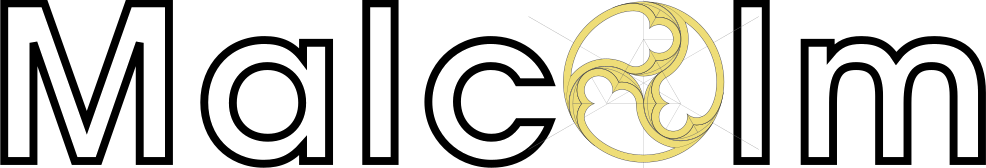
A powerful, easily deployable network traffic analysis tool suite for network security monitoring
Deploying Malcolm in Other Third-Party Environments
Generating a Malcolm Amazon Machine Image (AMI) for Use on Amazon Web Services (AWS)
This section outlines the process of using packer’s Amazon AMI Builder to create an EBS-backed Malcolm AMI for either the x86-64 or arm64 CPU architecture. This section assumes you have good working knowledge of Amazon Web Services (AWS).
Prerequisites
- packer
- the packer command-line tool (download)
- aws cli
- the AWS Command Line Interface with functioning access to your AWS infrastructure
- AWS access key ID and secret access key
- ensure the AWS account you are using for packer has minimal required permissions
Procedure
The files referenced in this section can be found in scripts/third-party-environments/aws/ami.
- Copy
packer_vars.json.exampletopacker_vars.json$ cp ./packer_vars.json.example ./packer_vars.json - Edit
packer_vars.json- set
aws_access_key,aws_secret_key,vpc_region,instance_arch, and other variables as needed
- set
- Validate the packer configuration
$ packer validate packer_build.json The configuration is valid. - Launch packer to build the AMI
$ packer build -var-file=packer_vars.json packer_build.json amazon-ebs: output will be in this color. ==> amazon-ebs: Prevalidating any provided VPC information ==> amazon-ebs: Prevalidating AMI Name: malcolm-v25.03.1-x86_64-2024-10-10T15-41-32Z amazon-ebs: Found Image ID: ami-xxxxxxxxxxxxxxxxx ... ==> amazon-ebs: Waiting for AMI to become ready... ==> amazon-ebs: Skipping Enable AMI deprecation... ==> amazon-ebs: Adding tags to AMI (ami-xxxxxxxxxxxxxxxxx)... ==> amazon-ebs: Tagging snapshot: snap-xxxxxxxxxxxxxxxxx ==> amazon-ebs: Creating AMI tags amazon-ebs: Adding tag: "Malcolm": "idaholab/Malcolm/v25.03.1" amazon-ebs: Adding tag: "source_ami_name": "al2023-ami-ecs-hvm-2023.0.20241003-kernel-6.1-x86_64" ==> amazon-ebs: Creating snapshot tags ==> amazon-ebs: Terminating the source AWS instance... ==> amazon-ebs: Cleaning up any extra volumes... ==> amazon-ebs: No volumes to clean up, skipping ==> amazon-ebs: Deleting temporary keypair... Build 'amazon-ebs' finished after 19 minutes 57 seconds. ==> Wait completed after 19 minutes 57 seconds ==> Builds finished. The artifacts of successful builds are: --> amazon-ebs: AMIs were created: us-east-1: ami-xxxxxxxxxxxxxxxxx - Use
aws(or the Amazon EC2 console) to verify that the new AMI exists$ aws ec2 describe-images --owners self --filters "Name=root-device-type,Values=ebs" --filters "Name=name,Values=malcolm-*"{ "Images": [ { "Architecture": "x86_64", "CreationDate": "2024-05-30T14:02:21.000Z", "ImageId": "ami-xxxxxxxxxxxxxxxxx", "ImageLocation": "xxxxxxxxxxxx/malcolm-v25.03.1-arm64-2024-05-30T13-57-31Z", "ImageType": "machine", "Public": false, "OwnerId": "xxxxxxxxxxxx", "PlatformDetails": "Linux/UNIX", "UsageOperation": "RunInstances", "State": "available", "BlockDeviceMappings": [ { "DeviceName": "/dev/xvda", "Ebs": { "DeleteOnTermination": true, "SnapshotId": "snap-xxxxxxxxxxxxxxxxx", "VolumeSize": 30, "VolumeType": "gp2", "Encrypted": false } } ], "EnaSupport": true, "Hypervisor": "xen", "Name": "malcolm-v25.03.1-arm64-2024-05-30T13-57-31Z", "RootDeviceName": "/dev/xvda", "RootDeviceType": "ebs", "SriovNetSupport": "simple", "Tags": [ { "Key": "Malcolm", "Value": "idaholab/Malcolm/v25.03.1" }, { "Key": "source_ami_name", "Value": "al2023-ami-ecs-hvm-2023.0.20241003-kernel-6.1-x86_64" } ], "VirtualizationType": "hvm", "BootMode": "uefi", "SourceInstanceId": "i-xxxxxxxxxxxxxxxxx", "DeregistrationProtection": "disabled" } ] } - Launch an instance from the new AMI
- for x86-64 instances
c4.4xlarge,t2.2xlarge, andt3a.2xlargeseem to be good instance types for Malcolm - for arm64 instances,
m6gd.2xlarge,m6g.2xlarge,m7g.2xlarge, andt4g.2xlargeseem to be good instance types for Malcolm - see recommended system requirements for Malcolm
- for x86-64 instances
- SSH into the instance
- Run
~/Malcolm/scripts/configureto configure Malcolm - Run
~/Malcolm/scripts/auth_setupto set up authentication for Malcolm - Run
~/Malcolm/scripts/startto start Malcolm
Attribution
Amazon Web Services, AWS, the Powered by AWS logo, and Amazon Machine Image (AMI) are trademarks of Amazon.com, Inc. or its affiliates. The information about providers and services contained in this document is for instructional purposes and does not constitute endorsement or recommendation.