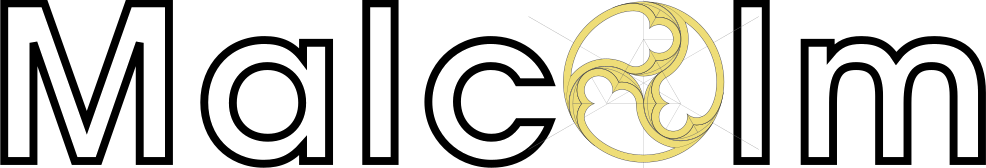
A powerful, easily deployable network traffic analysis tool suite for network security monitoring
Deploying Malcolm on Amazon Elastic Kubernetes Service (EKS)
This document outlines the process of setting up a cluster on Amazon Elastic Kubernetes Service (EKS) using Amazon Web Services in preparation for Deploying Malcolm with Kubernetes.
This is a work-in-progress document that is still a bit rough around the edges. Users will need to replace things such as cluster-name and us-east-1 with the values that are appliable to the cluster. Any feedback is welcome in the relevant issue on GitHub.
This document assumes good working knowledge of Amazon Web Services (AWS) and Amazon Elastic Kubernetes Service (EKS). Good documentation resources can be found in the AWS documentation, the EKS documentation and the EKS Workshop.
Prerequisites
- aws cli - the AWS Command Line Interface with functioning access to the AWS infrastructure
- eksctl - the official CLI for Amazon EKS
Procedure
- Create a Virtual Private Cloud (VPC)
- subnets in at least 2 availability zones
- tag private subnets with
kubernetes.io/role/internal-elb:1 - tag public subnets with
kubernetes.io/role/elb:1 - enable “auto-assign public IP address” for public subnets
- Create a security group for the VPC
- Create an Elastic Kubernetes Service (EKS) cluster
- Generate a kubeconfig file to use with Malcolm’s control scripts (
malcolmeks.yamlis used in this example)aws eks update-kubeconfig --region us-east-1 --name cluster-name --kubeconfig malcolmeks.yaml - Create a node group
- For x86-64 instances
c4.4xlarge,t2.2xlarge, andt3a.2xlargeseem to be good instance types for Malcolm; or , for arm64 instances,m6gd.2xlarge,m6g.2xlarge,m7g.2xlarge, andt4g.2xlarge; but users’ needs may vary (see recommended system requirements for Malcolm) - set the nodes to run on the VPC’s public subnets
- For x86-64 instances
- Deploy
metrics-serverkubectl --kubeconfig=malcolmeks.yaml apply -f https://github.com/kubernetes-sigs/metrics-server/releases/latest/download/components.yaml - Associate IAM OIDC provider with cluster
eksctl utils associate-iam-oidc-provider --region=us-east-1 --cluster=cluster-name --approve - Deploy the AWS Load Ballancer Controller add-on
- See Ingress Controllers under Deploying Malcolm with Kubernetes
kubernetes/99-ingress-aws-alb.yml.exampleis an example ingress manifest for Malcolm using the ALB controller for HTTP(S) requests and the NLB controller for TCP connections to Logstash and Filebeat- Users must set
type: LoadBalancerfor thenginx-proxyservice in98-nginx-proxy.yml, thefilebeatservice in12-filebeat.ymland the thelogstashservice in13-logstash.yml - How do I set up the AWS Load Balancer Controller on an Amazon EKS cluster…?
- Installing the AWS Load Balancer Controller add-on
- Application load balancing on Amazon EKS
- Network load balancing on Amazon EKS
- deploy Amazon EFS CSI driver
- review Prerequisites
- follow steps for Create an IAM policy and role
- follow steps for Install the Amazon EFS driver
- follow steps for Create an Amazon EFS file system
-
Set up access points, and note the Access point IDs to put in the YAML in the next step
name mountpoint access point ID config /malcolm/config fsap-… opensearch /malcolm/opensearch fsap-… opensearch-backup /malcolm/opensearch-backup fsap-… pcap /malcolm/pcap fsap-… runtime-logs /malcolm/runtime-logs fsap-… suricata-logs /malcolm/suricata-logs fsap-… zeek-logs /malcolm/zeek-logs fsap-… - Create manifest for persistent volumes and volume claims from the EFS file system ID and access point IDs
- See PersistentVolumeClaim Definitions under Deploying Malcolm with Kubernetes
kubernetes/01-volumes-aws-efs.yml.exampleis an example manifest to use as a starting point. Copy01-volumes-aws-efs.yml.exampleto01-volumes.ymland replacefs-FILESYSTEMIDwith the EFS file system and eachfsap-…value with the corresponding access point ID from the previous step.
- Finish the configuration then start Malcolm as described in Deploying Malcolm with Kubernetes
Attribution
Amazon Web Services, AWS, the Powered by AWS logo, and Amazon Elastic Kubernetes Service (EKS) are trademarks of Amazon.com, Inc. or its affiliates. The information about providers and services contained in this document is for instructional purposes and does not constitute endorsement or recommendation.